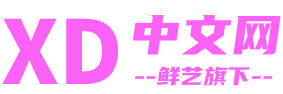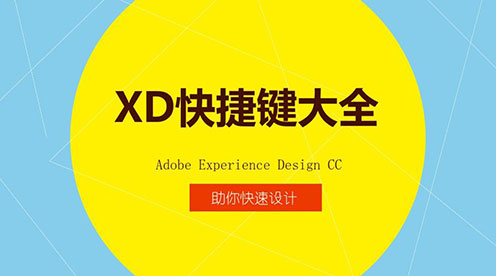Adobe Xd不能分享链接的常见解决办法
Xd-Adobe experience design cc不能分享链接的常见问题解决办法
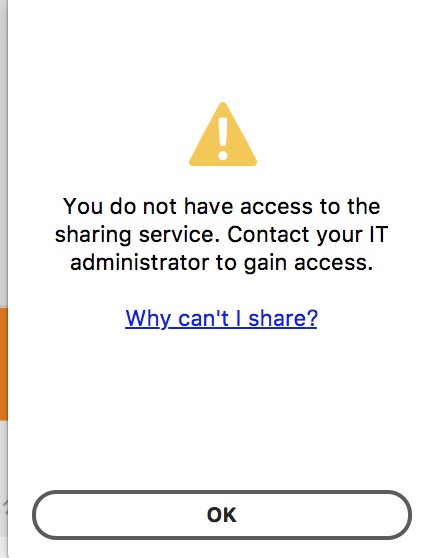
在Xd-Adobe experience design ccQQ交流群105772173中经常有群友问链接不能分享的问题,在此提供一些关于网络错误常见问题及解决思路:
方法一:检查是否有登录Adobe账号,登录即可。
方法二:大陆Adobe ID账号可能导致不能分享,重新注册一个Adobe ID,注册的时候地区可以选国外或台湾重新登录即可。
方法三、使用hosts破解adobe系列软件导致屏蔽了adobe服务器
解决方法:打开 Mac 系统中的 Finder 应用 》 快捷键组合 Shift+Command+G 三个组合按键,并输入 Hosts 文件的所在路径:/etc/hosts 》 双击鼠标即可打开并显示该文件的详细内容看有没有关于adobe的相关信息,有的话删除再分享。
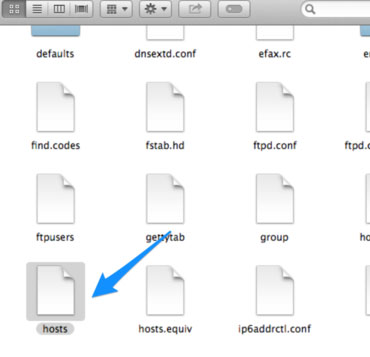
以下为默认hosts: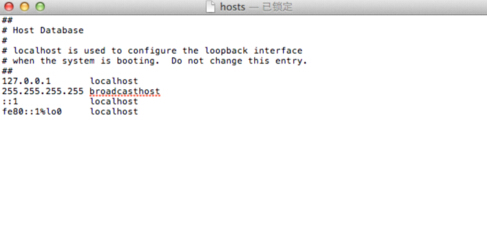
问题四:网络环境,请检查一下网络环境
其它问题还有,下次介绍
If you're an enterprise customer
Error 1022
“You need to be signed in…” OR any other error code between 1000 and 2000 (including 1001, 1067, 1080)
Error trying to update a deleted prototype
"This version of Adobe XD no longer allows you to share designs..."
If none of the above work or you get other error codes (e.g. 44, 45, etc.)
Sending us log files